
Copy and Paste fails
After a recent upgrade to my primary workstation, and a new installation on a couple virtual machines, I discovered that copy and paste was not working. I use both Xfce and LXDE for my desktops on various hosts, both physical and virtual and the problem occurred with both desktops.
After a bit of thrashing around I discovered that the problem is a configuration item that has changed in more recent updates to the clipboard on these desktops. The changed configuration item specifies that the clipboard is to be automatically cleared after a default timeout 1 second. I suspect that this configuration was added to free up memory in hosts that have a small memory installation. After all, both of these desktops are designed for lightweight hosts with fewer resources than most.
The fix
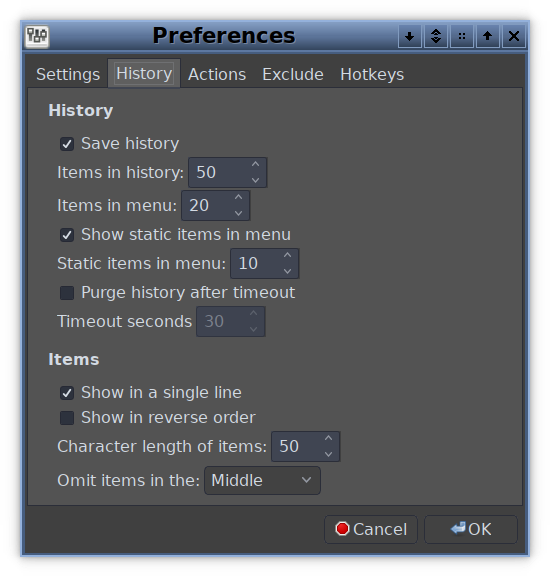
Start by locating the clipboard icon on the desktop panel. Right-click on the clipboard icon, which displays the clipboard preferences dialog box. Then click on the History tab to view the dialog shown in Figure 1.
So the fix could be either of two things. One, I could set the timeout to be longer. Or, Two, I could simply turn it off completely. I chose the latter method.
I simply removed the checkmark from the “Purge history after timeout” box. You might notice that I also changed the default to 30 seconds, just in case this box gets checked again.
I have not had any repeats of this problem since I made the change.
More Stories
NetworkManager on Linux: #2 — A sysadmin’s guide to network interface configuration files
Simplify the complex world of interface configuration files with this handy tutorial.
A Linux networking guide to CIDR notation and configuration
One of the key concepts in network routing that any Linux professional should be familiar with is network notation. CIDR stands for Classless-Inter Domain Routing; it defines a notation methodology for network addressing that is used to specify the network portion of an IP address.
NetworkManager on Linux: #1 — Getting Started
Most current Linux distributions use NetworkManager for creating and managing network connections. Learn what NetworkManager is and how to use it to view network connections and devices for Linux hosts.
An introduction to Linux network routing
Every computer attached to a network requires some type of routing instructions for network TCP/IP packets when they leave the local host. This is usually very straightforward because most network environments are very simple and there are only two options for departing packets.
But that’s not always the case. Learn how to create a router with your Linux computer.
How to use udev
Udev is flexible but complex. Learn how to use udev so you can customize how Linux recognizes your devices.
Use lspci on Linux to see your hardware
Sometimes you need to identify the hardware in a system. One command used for this is lspci.