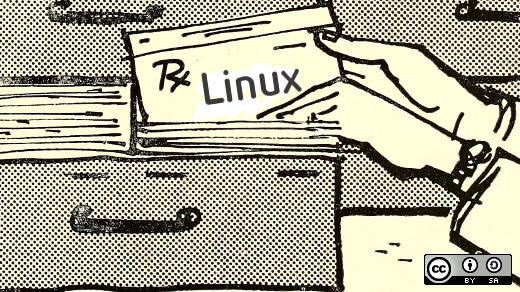
Upgrading a Lenovo V15 to Fedora KDE Plasma
I’ve been looking for a new laptop for a couple of months because the one I’ve been using is missing a ‘P’ key. Replacing the key turned out to be more work than I was interested in pursuing, so I had to decide what I would do to replace the unit. Recently, I was helping a friend transition from her old laptop to a new one she had purchased at a local store, and that store invited me to consider a Lenovo V 15 with a Ryzen 7 CPU, 16 GB RAM, and a 512 GB NVMe drive. The price was right, but I wasn’t sure whether this unit would work with Linux. I have been using Fedora KDE Plasma since January and wanted to continue using it. Still, there was very little information in any place I searched on the internet about whether this version 15 would work with Linux.
I decided to proceed with the purchase, and today, I am glad to report that the unit works quite well with Fedora. I’m pretty sure you might be interested in installing almost any other Linux distribution on it. This is my first ever Lenovo. I purchased from BJs.com . It came from Lenovo with Windows 11 Home, but that OS was never allowed to boot. I installed Fedora 42 KDE Plasma from a USB drive and am now getting used to it.
I installed ‘inxi’ so that you could look at the internals of this new system.
System:
Kernel: 6.14.5-300.fc42.x86_64 arch: x86_64 bits: 64
Desktop: KDE Plasma v: 6.3.5 Distro: Fedora Linux 42 (KDE Plasma Desktop Edition)
Machine:
Type: Laptop System: LENOVO product: 82YY v: Lenovo V15 G4 ABP
serial: <superuser required>
Mobo: LENOVO model: LNVNB161216 v: SDK0T76463WIN
serial: <superuser required> UEFI: LENOVO v: MSCN17WW date: 08/08/2024
Battery:
ID-1: BAT0 charge: 6.4 Wh (16.5%) condition: 38.8/38.0 Wh (102.1%) volts: 7.3 min: 7.7
CPU:
Info: 8-core AMD Ryzen 7 7730U with Radeon Graphics [MT MCP] speed (MHz): avg: 1095 min/max: 400/4547
Graphics:
Device-1: Advanced Micro Devices [AMD/ATI] Barcelo driver: amdgpu v: kernel
Device-2: Bison Integrated Camera driver: uvcvideo type: USB
Display: wayland server: Xwayland v: 24.1.6 compositor: kwin_wayland driver: gpu: amdgpu resolution: 1920x1080~60Hz
API: OpenGL v: 4.6 compat-v: 4.5 vendor: amd mesa v: 25.0.4 renderer: AMD Radeon Graphics (radeonsi renoir ACO DRM 3.61 6.14.5-300.fc42.x86_64)
Info: Tools: api: clinfo, eglinfo, glxinfo, vulkaninfo
de: kscreen-console,kscreen-doctor wl: wayland-info x11: xdriinfo,
xdpyinfo, xprop, xrandr
Network:
Device-1: Realtek RTL8111/8168/8211/8411 PCI Express Gigabit Ethernet driver: r8169
Device-2: Realtek RTL8852BE PCIe 802.11ax Wireless Network driver: rtw89_8852be
Drives:
Local Storage: total: 476.94 GiB used: 8.82 GiB (1.8%)
Info:
Memory: total: 16 GiB note: est. available: 13.48 GiB used: 4.32 GiB (32.0%)
Processes: 396 Uptime: 1h 36m Shell: Bash inxi: 3.3.38
It is replacing a Dell Latitude 5410. The keyboard seems light but easy to use, and the ‘P’ key works. The unit is relatively light, and the case is plastic. The display is more than adequate. I’m getting used to it. I use an external Logitech M325 wireless mouse, so I don’t typically use the touchpad. The touch pad is adequate but not impressive. Maybe I’ll discover how to fine-tune that. I’m very impressed with the Realtek wireless. I like the fact that it’s got an Ethernet port on it, too. Sometimes I’m called on to troubleshoot connections where that is useful. It has two USB-A ports, one USB-C port, an HDMI port, and a headphone port. The weight is listed at 3.64 pounds but seems lighter. I’m happy with it and wanted to share this with folks like me that were looking for new laptop that they could enjoy using Linux on.