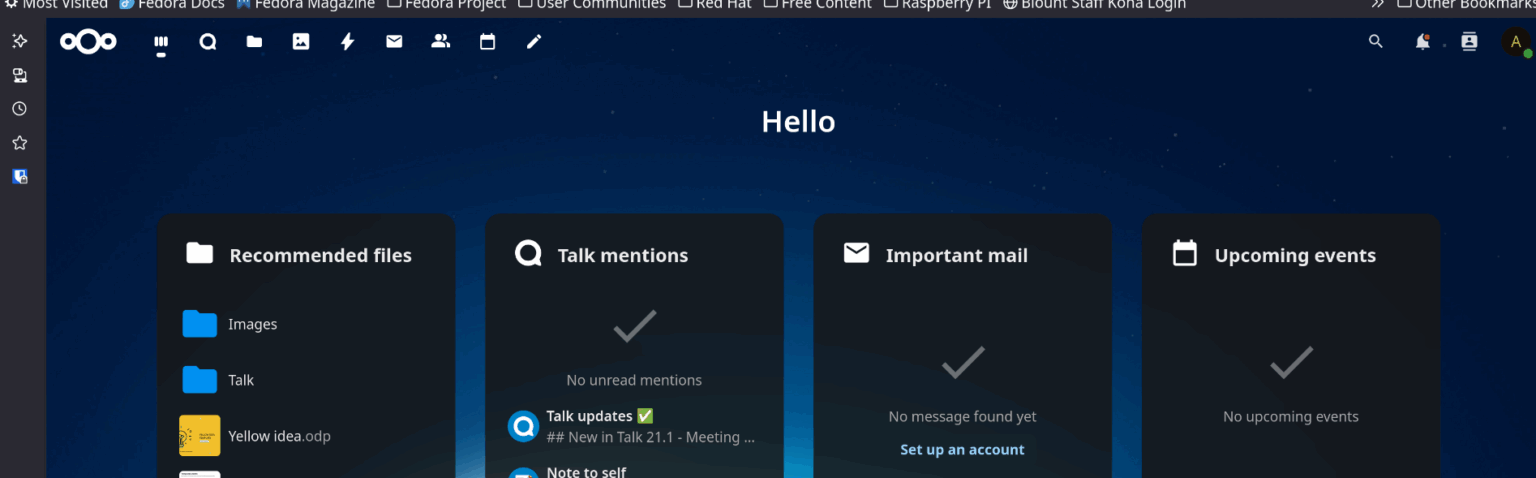
Nextcloud is a snap
Recently I have been tasked with assisting a local medical office with finding a new way to store medical images securely. The office needed a robust replacement for an aging Windows computer that was soon to become obsolete. I considered several solutions, among them TrueNAS, OwnCloud, Nextcloud, and a Samba share. Nextcloud is HIPAA compliant, which seemed to fit the bill, but deploying it became a concern. I downloaded a Nextcloud iso file from Turnkey Linux and built a server with VirtualBox. I considered a Docker implementation, and then I discovered what proved to be the easiest, which was a snap installation on Fedora KDE Plasma.
First I had to install snap on Fedora KDE Plasma 42:
$ sudo dnf install snapd
Install the Nextcloud snap package:
$ sudo snap install nextcloud
Now that snap is installed I opened a browser and pointed. Logout and log back in to make sure log out and back in again, or restart your system, to ensure snap’s paths are updated correctly. Once that is accomplished point your browser at http://localhost and login. Enter your own admin user and password and click on ‘Install.’
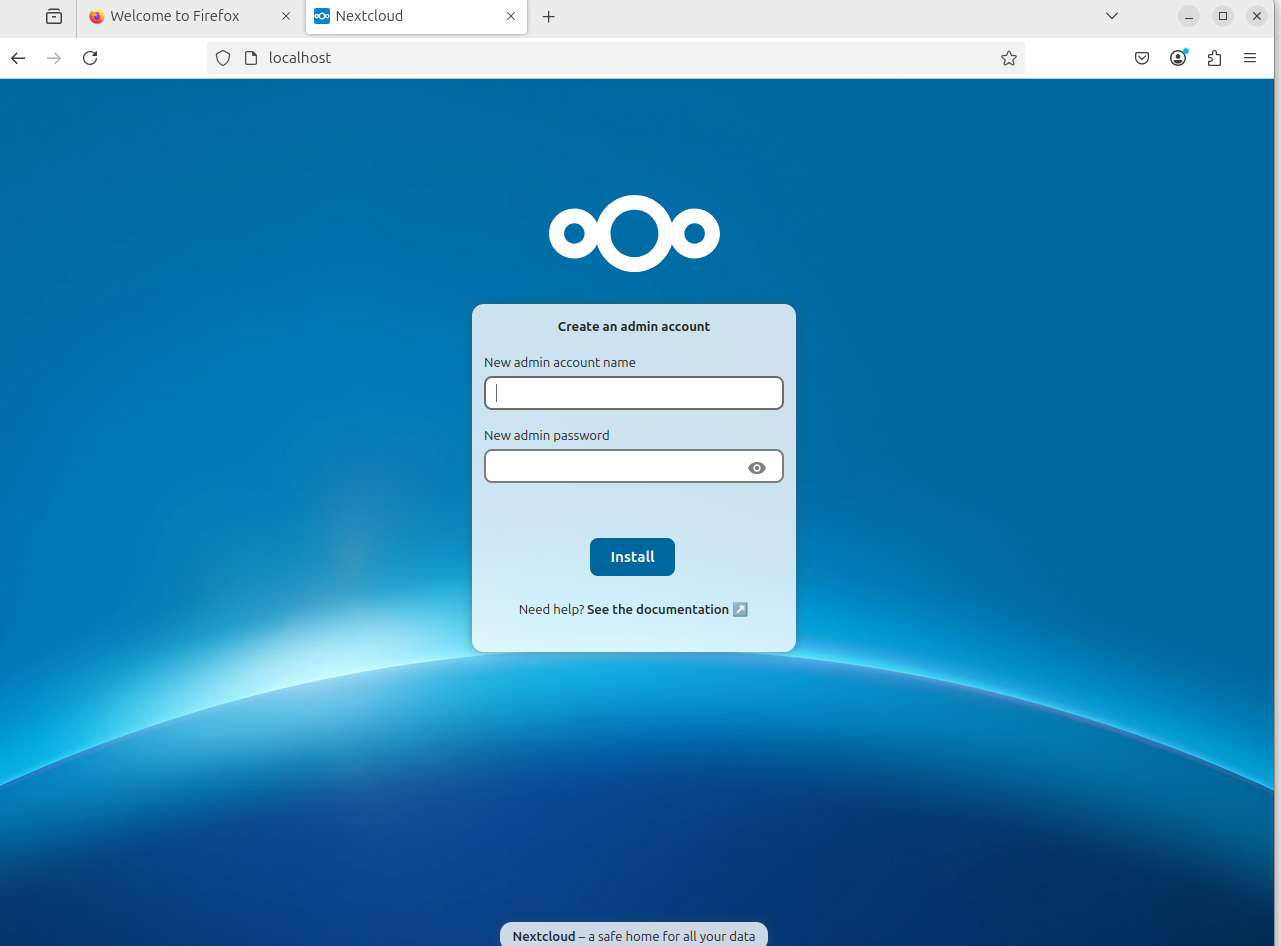
Once the installation was complete, the next display appeared, allowing me to accept the default applications.
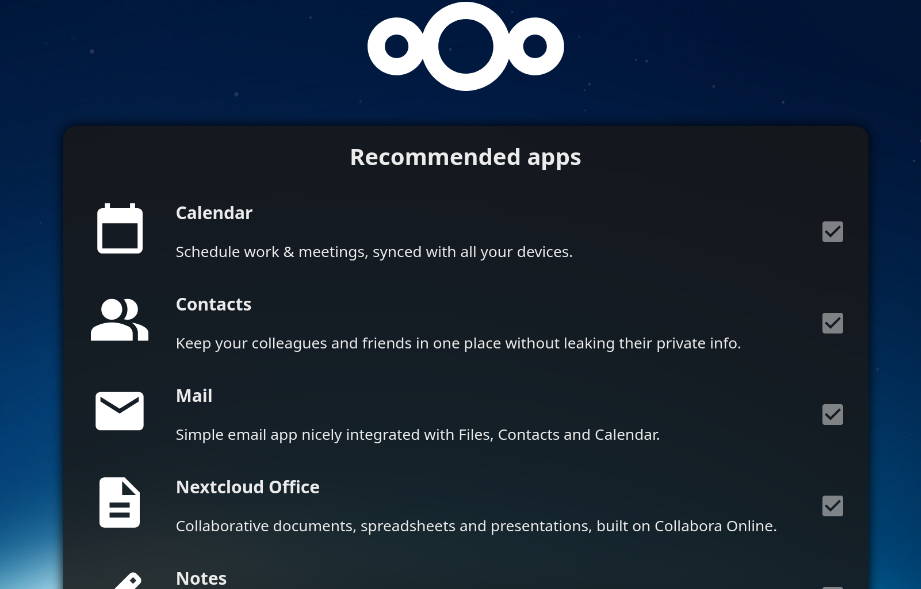
Once the recommended applications are downloaded and setup my new Nextcloud installation is ready to use.
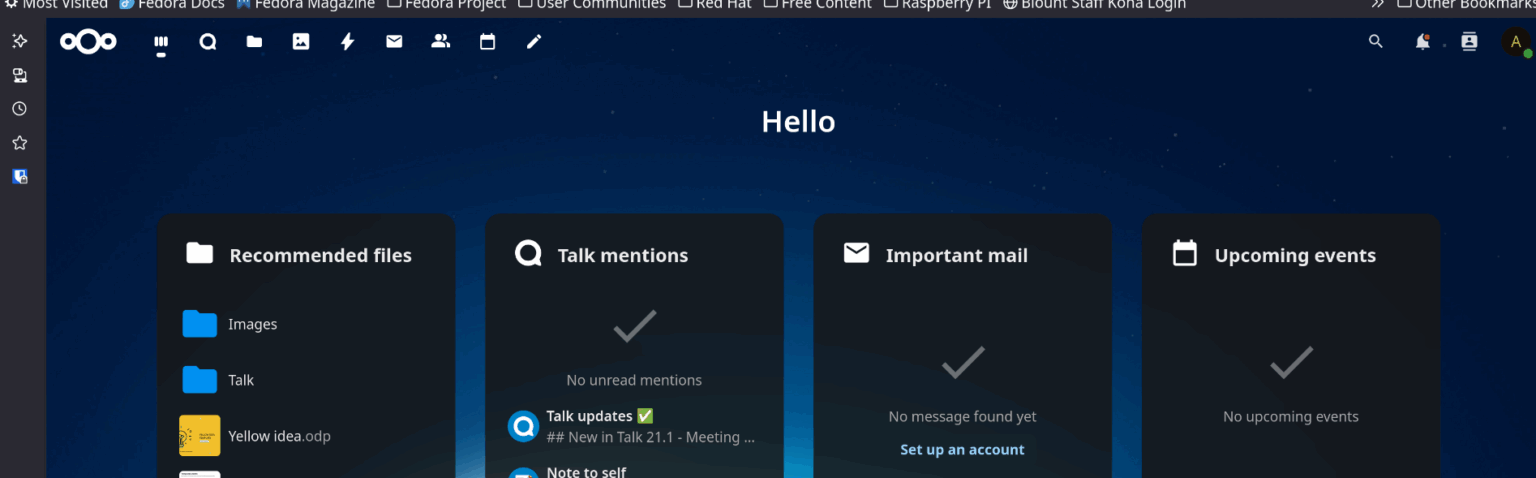
The default installation is for ‘localhost’, which is fine for the local user, but I wanted to configure this Nextcloud installation for use by other computers on the local area network, which means changing the config.php file to the IP address of the local machine. I was familiar with that process from previous installs using the Turnkey Linux iso file, but how was that different with the snap installation?
I did some research and fortunately for all of us there is a Github repository with all the answers. Open a terminal and enter the following command to change the hostname to the IP address or hostname where your Nextcloud installation will reside.
$ sudo nextcloud.occ config:system:set overwritehost --value="youripaddress"This snap installation of Nextcloud is open-source, licensed under the GPL v. 3.0 license. The project has excellent documentation. Ensure that port 80 and 443 if you configure for secure traffic, is open on your firewall to allow other devices on your network to access the Nextcloud application. This snappy Nextcloud includes Nextcloud 31, Apache 2.4. PHP 8.3, MySQL 8.0, and Redis 7.2. For more information, be sure to consult the project wiki.
My installation was on Fedora but the the snap installation is available for other distributions including Arch, Ubuntu, RHEL, Ubuntu, Debian, openSuse, Centos and more. Be sure to open the necessary ports on your firewall to ensure that others on your LAN have access to your Nextcloud server.