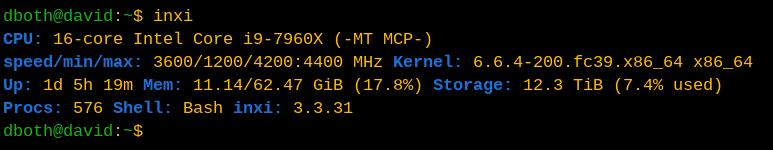
Inxi: Unleashing the Power of Linux System Insights through Command Line Mastery
In the world of Linux, where power and flexibility reign supreme, one of the most valuable tools at a user’s disposal is the command line utility ‘inxi.’ This versatile tool allows users to gather detailed system information concisely and organized, making it an indispensable aid for troubleshooting, hardware identification, and overall system assessment.
The ‘inxi’ command operates under the GPLv3 license and finds its inclusion in many Linux distributions. You can install ‘inxi’ from your distribution’s software repository. from the command line on Fedora and ‘RPM’ based distributions as follows
$ sudo dnf install inxiOn Debian, Elementary, Linux Mint and Ubuntu-based systems:
$ sudo apt intall inxiRunning Inxi without any flags will generate output related to the system’s CPU, kernel, uptime, memory size, hard disk size, number of processes, client used, and the Inxi version.
don@pluto:~$ inxi
CPU: quad core Intel Core i7-8565U (-MT MCP-) speed/min/max: 900/400/4600 MHz
Kernel: 5.15.0-78-generic x86_64 Up: 1h 41m Mem: 2855.0/15700.3 MiB (18.2%)
Storage: 232.89 GiB (11.1% used) Procs: 322 Shell: Bash inxi: 3.3.13For a basic overview of your system use ‘inxi -b’:
don@pluto:~$ inxi -b
System:
Host: pluto Kernel: 5.15.0-78-generic x86_64 bits: 64
Desktop: Cinnamon 5.8.4 Distro: Linux Mint 21.2 Victoria
Machine:
Type: Laptop System: System76 product: Darter Pro v: darp5
serial: <superuser required>
Mobo: System76 model: Darter Pro v: darp5 serial: <superuser required>
UEFI: INSYDE v: 1.07.07-1 date: 06/24/2019
Battery:
ID-1: BAT0 charge: 45.1 Wh (100.0%) condition: 45.1/53.2 Wh (84.9%)
CPU:
Info: quad core Intel Core i7-8565U [MT MCP] speed (MHz): avg: 799
min/max: 400/4600
Graphics:
Device-1: Intel WhiskeyLake-U GT2 [UHD Graphics 620] driver: i915 v: kernel
Device-2: Chicony USB2.0 Camera type: USB driver: uvcvideo
Display: x11 server: X.Org v: 1.21.1.4 driver: X: loaded: modesetting
unloaded: fbdev,vesa gpu: i915 resolution: 1600x900~60Hz
OpenGL: renderer: Mesa Intel UHD Graphics 620 (WHL GT2)
v: 4.6 Mesa 23.0.4-0ubuntu1~22.04.1Determine the battery status of your laptop with ‘inxi -B’:
don@pluto:~$ inxi -B
Battery:
ID-1: BAT0 charge: 45.1 Wh (100.0%) condition: 45.1/53.2 Wh (84.9%)You can determine the make and model of your laptop or desktop PC with ‘inxi -M’:
don@pluto:~$ inxi -M
Machine:
Type: Laptop System: System76 product: Darter Pro v: darp5
serial: <superuser required>
Mobo: System76 model: Darter Pro v: darp5 serial: <superuser required>
UEFI: INSYDE v: 1.07.07-1 date: 06/24/2019Determine the network and associated information with ‘inxi -n’:
don@pluto:~$ inxi -n
Network:
Device-1: Intel Cannon Point-LP CNVi [Wireless-AC] driver: iwlwifi
IF: wlp0s20f3 state: up mac: 18:56:80:53:58:b3
Device-2: Realtek RTL8111/8168/8411 PCI Express Gigabit Ethernet
driver: r8169
IF: enp57s0f1 state: down mac: 80:fa:5b:65:ba:55The ‘inxi’ command line utility proves itself to be an indispensable tool for any Linux user. Its ability to provide an extensive range of system information concisely and well-organized simplifies the task of understanding your system’s hardware and software configuration. Whether you’re a seasoned Linux user or a newcomer to the world of open-source, ‘inxi’ is a must-have in your toolkit. By empowering users to make informed decisions, troubleshoot effectively, and optimize their systems, ‘inxi’ reaffirms Linux’s reputation as a platform tailored for both true enthusiasts and professionals.