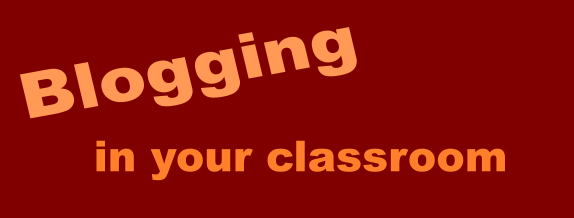
Future-Proofing Education: Why WordPress is the PK-12 Platform You Need
I believe that WordPress has a place in every PK-12 school. Most teachers are looking for ways to engage parents with news from the classroom quickly, and while many use social media, WordPress provides a powerful alternative. A simple classroom blog that’s easily accessible to all is a great way to improve communication.
When I first came across WordPress in early 2006, I started using it as my own blogging software. I thought immediately of how useful this would be in a classroom. WordPress has everything you need to get your message out quickly to a global audience at little or no cost. According to the WordPress website, “WordPress was born out of a desire for an elegant, well-architectured personal publishing system built on PHP and MySQL and licensed under the GPL. It is the official successor of b2/cafelog. WordPress is modern software, but its roots and development go back to 2001.” Also, WordPress is licensed under the GPL v. 2.0, and it is committed to accessibility. According to their website, “WordPress aims to make the WordPress Admin and bundled themes fully WCAG 2.0 AA compliant where possible.”
I saw it replacing traditional word processing in the classroom. This was in the days before Google Apps and other relatively inexpensive methods emerged for students to publish their writing to a wider audience. Research has shown that writing for an authentic audience increases the likelihood of student engagement.
Simple Blogs and More
Teachers and school systems looking for more than a simple blog might consider using the WordPress plugin MailPoet to create a newsletter for classroom and school-wide publication of events. Using the MailPoet plugin, visitors can sign up as newsletter subscribers and build your mailing list.
Maybe a newsletter and mailing list is too ambitious for your needs. In that case, you can use bbPress, another plugin to facilitate forum discussion. If you prefer to keep it simple and easily provide contact forms for parents to contact teachers, then there is a solution for that too. WordPress is a communication maker set that easily provides all the tools to facilitate online discourse, regardless of your focus.
WordPress is built on top of a robust open source database. The use of categories and tags makes it easy to organize content. Categories are best used for broader groupings like coding or computer programming, where tags might include #python, #Go, and #Javascript. WordPress has some general categories to keep, modify, and add to. There are no limits to the number of tags you can use.
We use WordPress in our public library system, which gives all of our member libraries their own affordable website, which can be easily customized to their particular need, regardless of the size of their library. WordPress comes with mobile-ready themes, facilitating easier readability in this age of ubiquitous mobile devices.
WordPress can function effectively for businesses, communities, and websites. The best part of all of this is that getting WordPress installed and ready to receive your content is straightforward. If you are a Linux user, you can easily install WordPress on Fedora, Ubuntu, and other Linux distributions, too. The requirements for local installation of WordPress are PHP version 7.4 or greater, MySQL version 5.7 or greater, or MariaDB version 10.4 or greater, and HTTPS support.
You may not have the technical expertise nor the desire to configure WordPress on your workstation. In that case, there is a great solution for you. Turnkey Linux provides an excellent virtual machine that can be downloaded and spun up in your favorite virtualization software. Download the ISO and install it on bare metal, or download the virtual machine image.
If you are a mobile user (and who isn’t these days?), WordPress has a mobile app to support you when you are on the go. Now you can blog on your phone or tablet, too.
Regardless of which method you choose for your WordPress install, you will want to familiarize yourself with WordPress tools. The best way to do that is to consult the documentation, which is extensive and excellent. WordPress has recommendations for commercial hosting providers. In addition, if you are in education, you can get up and running quickly with a free WordPress site by visiting WordPress.com or Edublogs. While both sites allow you to create a WordPress site quickly, they impose limits on what plugins you can use.
The source code for WordPress is available on GitHub. If you’re a developer, designer, or just like helping out, WordPress invites you to join the community and have more fun too.