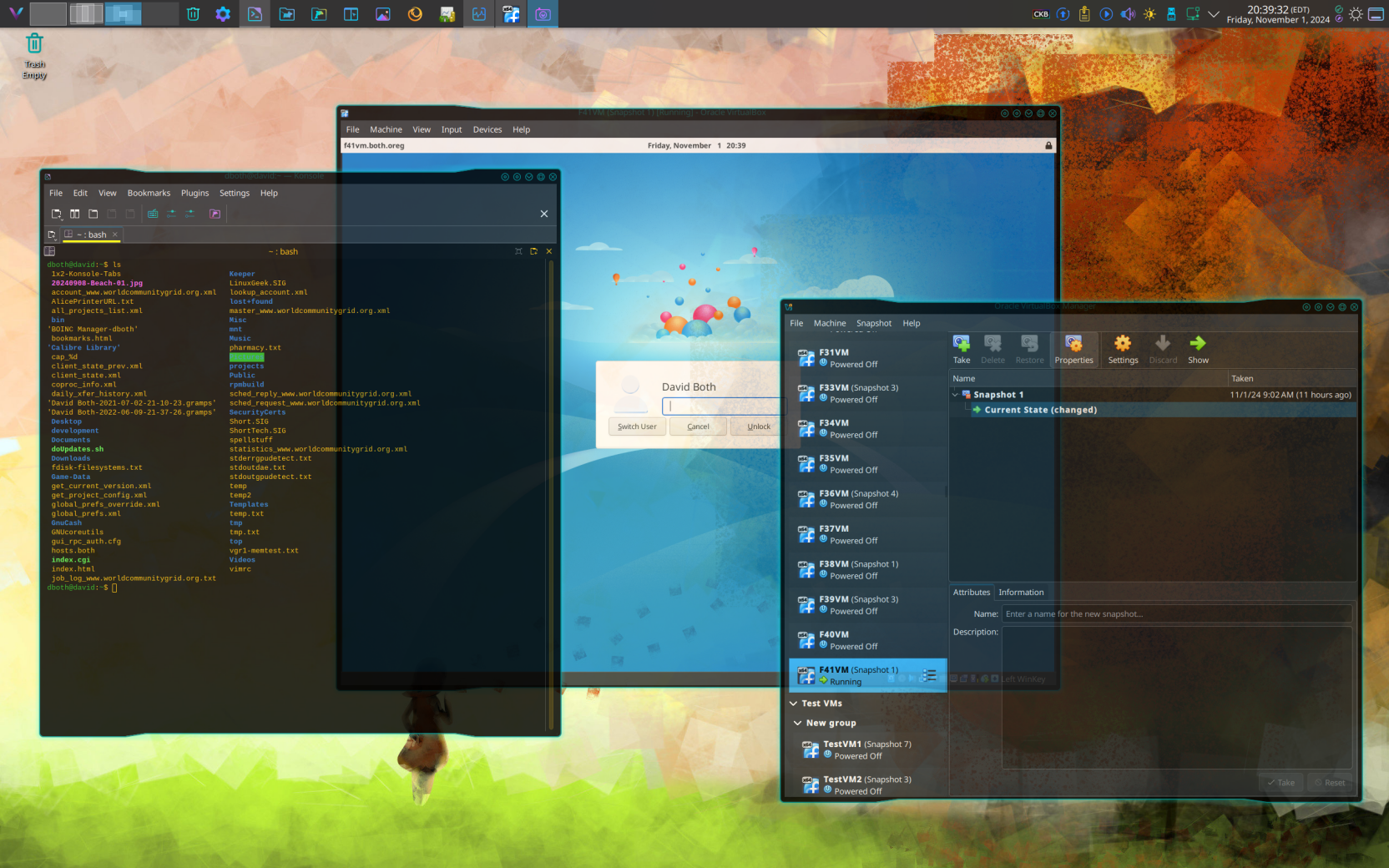A short review of Fedora 41
Last Updated on November 9, 2024 by David Both
Fedora 41 was released on October 29, and I installed it on my primary workstation within a few minutes after I received the notification. No point in waiting, right? I make nightly backups so I didn’t need to do that again as nothing had changed.
I used a script I developed several years ago to perform the upgrade. You can read about the script and the commands it uses here, or download it directly, here.
After a few hours of testing, I determined, as much as possible, that Fedora 41 is safe to install on my other hosts, particularly on my server and firewall. I first did the server, then the firewall. And finally, I upgraded the rest of my hosts. The upgrades went well and worked perfectly on all my systems.
A complete new installation works well, too, though I used a VM for that. You can download any of the specialized editions, desktops, spins, labs, and Alt downloads from the Fedora web site. These ISO images can be installed on a USB flash drive and can then be used to install Fedora on your computers.
First impressions
Fedora 41 is an easy upgrade from earlier releases and new installs are the same as they have been since the last major revision of the Anaconda installer. The default filesystem is still Btrfs, which I think sucks, so I need to create my preferred layout using Logical Volume Management (LVM) and EXT4 filesystems.
The Xfce default desktop visual is crisp, clean and bright. I’m not a fan of the new default background but it does work well with the general look of the desktop in Figure 1. The rest of the desktop is much like previous releases of Xfce. I’ve done some significant customization of the Xfce desktop on my primary workstation so that it meets my working style, but it’s still much the same as it was with the previous several Fedora releases. Still as solid and sparing of resources as ever.
I have seriously customized my KDE Plasma 6 desktop, Figure 2, but little has changed about its look and feel since Fedora 40. I do like the amazing amount of flexibility I have in configuring Plasma. I like to switch between Xfce and KDE Plasma, but I’m spending more time than ever in Plasma as it best meets my current needs and — yes, feelings — about the desktop experience.
The important thing is that most all of my tools and applications work just as they should. And they do for the most part. I can get all my work done. But there are four notable exceptions.
The problems
Every new release has its own set of problems to fix and inconveniences to circumvent. Fedora 41 is no exception to that. These problems seem major. Well, for me anyway. I guess they’re really minor issues in the grand scheme of Fedora things, but they make a big difference to me. My two favorite desktops are KDE Plasma 6 and Xfce. Both have minor issues. I’ve resolved two, circumvented one, and will live with one — at least for now.
DNF5
The most significant change I’ve noticed so far — from a SysAdmin viewpoint — is DNF, which has been upgraded to DNF5. You could use the dnf5 command. but the trusty dnf command still works, thus preventing many of my scripts from needing immediate fixes. One of my scripts does need a DNF sub-command to be changed.
# ll /usr/bin/dnf
lrwxrwxrwx 1 root root 4 Sep 19 20:00 /usr/bin/dnf -> dnf5That isn’t the problem, however. On a newly install system the python3-libdnf5 package was not installed so functions like installing updates fail when using Ansible. At least they fail with a message that indicates the need to install that package. It was installed on the systems that I upgraded from Fedora 40. You also need to install python3-libdnf5 after a new installation of Fedora because it’s not installed by default. That prevents some DNF5 sub-commands from working properly when used with Ansible. After installing that package, it works as it should.
Here’s the bug report.
Command line dictionary fails
I discovered that one of my favorite and most used command line programs, dict, a dictionary program, fails with an error message, “Cannot connect to any servers.” This is an application issue rather than a desktop one.
Without dragging you through all the steps I took to figure it out, the global /etc/dictd.conf configuration file was missing so that dict couldn’t find a server. I created a new /etc/dictd.conf file with the following content that points to a server. I found this information after adding the Dictionary item to my Xfce panel. That app works so I used its server configuration.
server dict.org { port 2628 }Konsole
When running the Xfce desktop, the Konsole terminal emulator used to work with no problems. I could use it, and configure it easily and it always worked as expected. With Fedora 41, none of the configuration changes I’ve made, such as the terminal window color scheme (not the terminal text and colors) isn’t saved. The next time I start a Konsole session, the window colors are back to the defaults.
Another part of this problem is that the default color scheme results in the terminal context menu having a transparent background which makes reading it challenging. I think this is a configuration problem because it doesn’t occur in Xfce on my laptop. I’ll try to fix that — someday. For now I need to get some work done.
I circumvent this by running KDE Plasma, which is what I want to do anyway. Konsole works completely as I expect it to in Plasma.
LibreOffice menu bar
So this is annoying. The drop down menus from the menu bar don’t show up under the selected menu item. Instead they seem to be placed far across the screen from where I’ve come to expect them. They do work fine in Xfce. I don’t have the time or energy to fuss with this right now, so I’ll just live with it.
My thoughts about Fedora 41
As usual, Fedora has dropped another strong release. Overall, it’s solid, reliable, provides excellent performance, and it also looks good. Minor issues aside, it’s easy to use and I can get all my work done, whether on the desktop or the command line.
I’ve used every release of Fedora and this is the best yet.