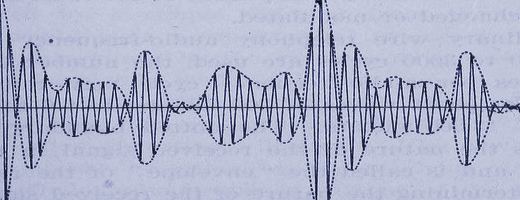
Audio Preservation Challenges
Creation of DVDs from unusual file formats can be a challenge. Open source tools can be used in creative ways to make this possible.
Last year, a customer approached me with a unique request—to create compact discs containing priceless family recordings. The client insisted on delivering physical compact discs rather than digital files, emphasizing the sentimental value of this tangible format. Among the source recordings was one in Audio Interchange File Format (AIFF) format on a compact disc, making it inaccessible to the client. Using Audacity and Brasero, my go-to CD creation tool, I successfully converted and burned the AIFF file onto a compact disc.
The remaining audio files were in MP3 format, and Brasero allowed for a quick creation of compact discs. However, a challenge arose with a particularly large MP3 file that surpassed the capacity of a standard compact disc, which holds up to 72 minutes of audio. I opted for a DVD to address this issue, providing a significantly larger storage capacity.
The Problem
The hurdle was converting the MP3 files to a format suitable for DVD creation. Attempts with HandBrake proved unsuccessful due to its video-centric expectations. Fortunately, I discovered the versatility of FFmpeg, a powerful tool capable of handling various audio and video formats. Installing FFmpeg on Linux systems is straightforward.
On Fedora and similar distributions:
$ sudo dnf install ffmpegOn Debian and similar distributions:
$ sudo apt install ffmpegAccording to its man page, FFmpeg is a fast video and audio converter, supporting popular formats like MP3, MP4, and AVI. The command-line interface may seem intimidating, but it offers automation capabilities for complex tasks. I successfully converted the MP3 file to the required MP4 format using the following command:
$ ffmpeg -f lavfi -i color=c=black:s=1280x720:r=5 -i audio.mp3 -crf 0 -c:a copy -shortest output.mp4This command creates a video file with a black screen (as defined by -i color=c=black:s=1280x720:r=5) and includes the desired audio file (-i audio.mp3).
While Brasero had limitations with this new MP4 file, I found an alternative open-source DVD creation program, DevedeNG, that seamlessly met my requirements. Installing DevedeNG allowed me to create the DVD media in just 20 minutes.
FFmpeg, licensed under the GNU Public License, stands out for its continuous evolution, ensuring support for the latest audio and video formats through regular updates and maintenance. An alternative approach to overcome the space issue could involve burning the MP3 audio as data files onto the DVD, essentially treating it as a portable hard drive.
Conclusions
The chosen method resulted in a media DVD recognized by both computers and players. Including an “empty” video stream (with black pixels) allowed DVD players to identify the content as a movie, enabling users to listen to the audio track while visually experiencing a blank video.
The key takeaway is that open-source tools like FFmpeg and DevedeNG empowered me to navigate and solve unique challenges, ensuring the preservation of audio that held particular significance for my client.