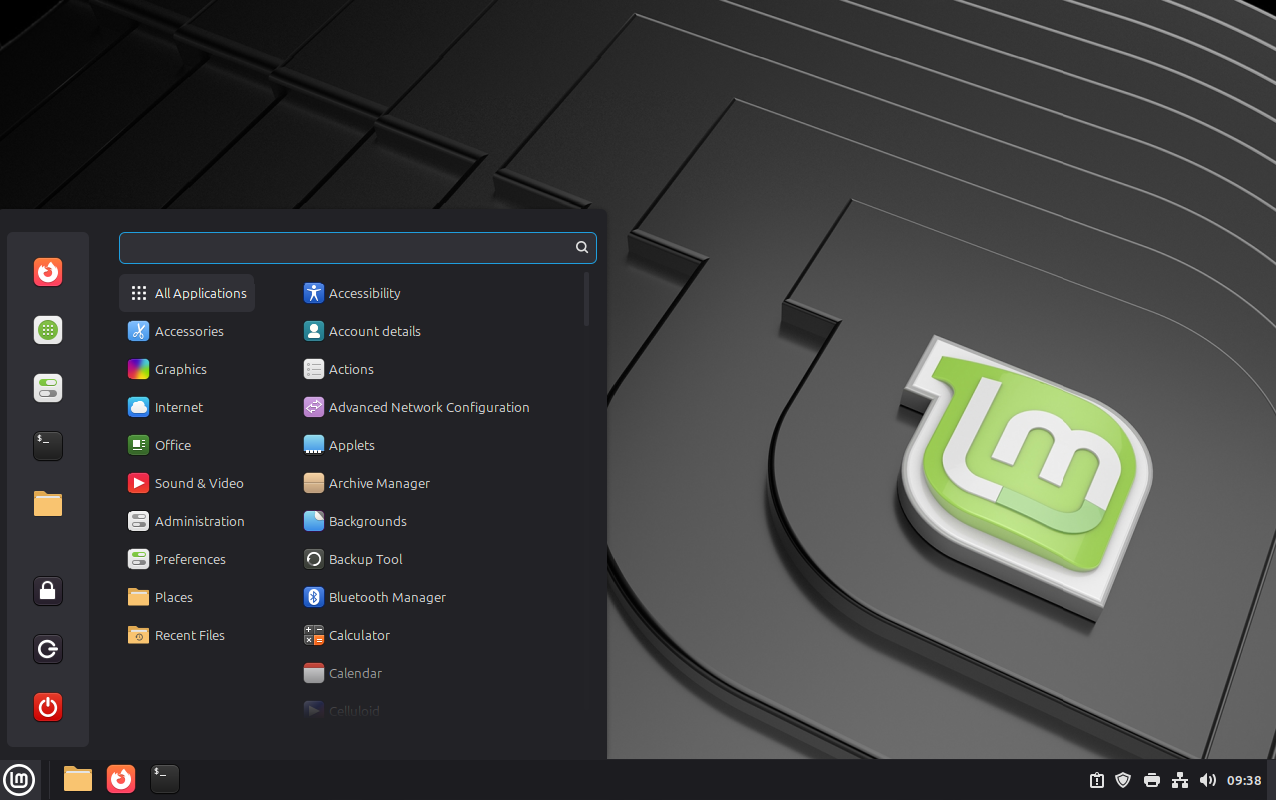Best Linux Distros for Windows Users: From Mint to Pop!_OS
Last Updated on February 4, 2026 by David Both
When you are new to Linux, it can be challenging to navigate all the options available to users. Choosing a distribution can be difficult, especially considering all the people trying to convince you that their favorite should also be yours. Here’s a quick look at the top 5 that we at Both.org recommend for Linux newcomers.
1. Linux Mint Cinnamon
If you’re migrating from Windows 10 or Windows 11, I recommend Linux Mint Cinnamon. This is particularly true if you have a computer with an Intel i5 or Ryzen 5 processor or higher and more than 4 gigabytes of RAM. The Cinnamon desktop resembles a Windows desktop, and its interface will look and feel very familiar.
The LM button to the far left of the taskbar is in the same spot as the Start menu on Windows. The interface is overall intuitive, and it’s easy to navigate. Linux Mint has excellent documentation to support new users. The documentation explains how to download the iso file and create a bootable image and has a very complete installation guide.
2. Linux Mint Xfce
However, you may be a person who purchased a lower-powered computer that has less than four gigabytes of RAM and an i3 or lesser processor. You should consider downloading and installing Linux Mint XFCE. It has excellent documentation and a user guide that is shared across all Linux Mint distributions featuring a nearly identical interface. A button at the bottom left of the display serves as the launch menu for all installed applications on your system.

3. Fedora KDE Plasma
If Linux Mint is not what you had in mind for a Linux desktop experience, you may want to consider Fedora KDE Plasma. It works best on an i5/Ryzen 5 or higher with at least 4 GB of RAM. It’s easy to download and install. Use tools like Rufus (Windows) or Balena Etcher (Linux/macOS). Once you have a bootable USB drive installation will vary slightly depending on how your particular computer system allows you to boot from a USB drive. Fedora has excellent documentation for the KDE Plasma desktop. The Fedora KDE Plasma desktop employs a desktop metaphor similar to that used by Windows users.
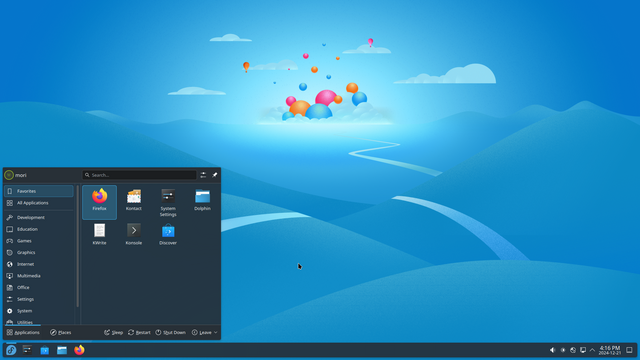
4. Fedora Xfce
If your computer has an older or lower-powered processor and less than two gigabytes of RAM, you should consider Fedora XFCE. You can download Fedora XFCE and create the installation media in the same way as described above.

Fedora XFCE offers a desktop paradigm similar to that familiar to Windows users, ensuring a pleasant desktop experience.
5. Pop!_OS
Suppose you have the power and are willing to think a bit differently than the traditional Windows desktop paradigm. In that case, you owe it to yourself to try System76’s Pop!_OS, which is derived from Ubuntu, but unlike the former, supports Flatpak out of the box. System76 has excellent documentation to support Pop!_OS users.
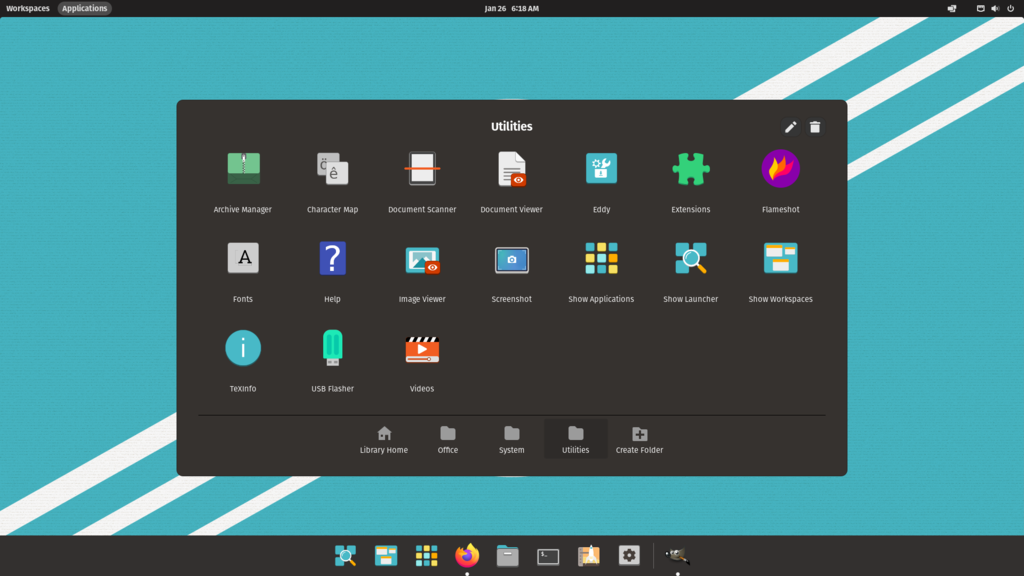
Pop!_OS is built for modern Intel/AMD processors with at least four gigabytes of RAM but recommends at least eight gigabytes. According to the the System76 website Pop!_OS is designed “to encourage discovery, Pop!_OS is designed for fast navigation, easy workspace organization, and fluid, convenient workflow.” It just gets out of your way. Pop!_OS is under continuous development by the System76 team. It is a customized Gnome desktop environment.
Pop!_OS offers seamless out-of-the-box compatibility with both AMD and Nvidia graphics cards. It comes preconfigured with disk encryption for enhanced security, intuitive window and workspace controls, and efficient keyboard shortcuts for smooth navigation. Built-in power management profiles help optimize performance and battery life. Recent versions also include packages that simplify the setup of TensorFlow and CUDA, making it a strong choice for developers and AI enthusiasts.